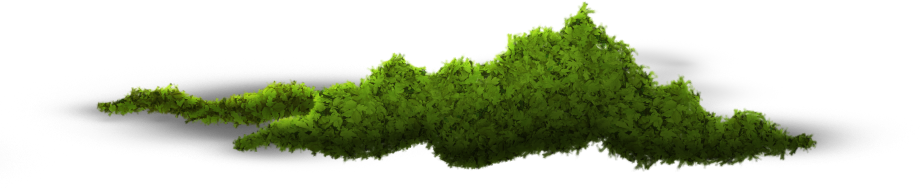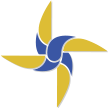Google Classroom
Google Classroom is a free and secure service which provides a safe way for us to connect with pupils, share content and allow our children to access their learning with minimal disruption.
Pupils will have login information in their school home learning diaries.
Help and Guidance
How to turn in an assignment using Google Classroom
Google have an extensive online help section for Classroom, containing a wide range of topics and the ability to search for a particular issue. This can be found by searching for Google Classroom help or by clicking this link: Google Classroom Help
We have also compiled some Tips to help with Remote Learning, which may offer some assistance with accessing the remote learning and easily scanning your child's work to submit to their teacher.
Live lessons will be shared either by Google Meet or by Zoom. Links will be posted on the classroom page.
Google Meet and Zoom
For information about joining lessons with Google Meet, please visit the help page here, which includes instructions for computer, android and iPhone/iPad.
For information about joining lessons with Zoom via your web browser, please click here.
We are here to support you with your child's online learning. If you need further assistance, please don't hesitate to give us a call or send an email to the school office: GHPSoffice@maidenerleghtrust.org